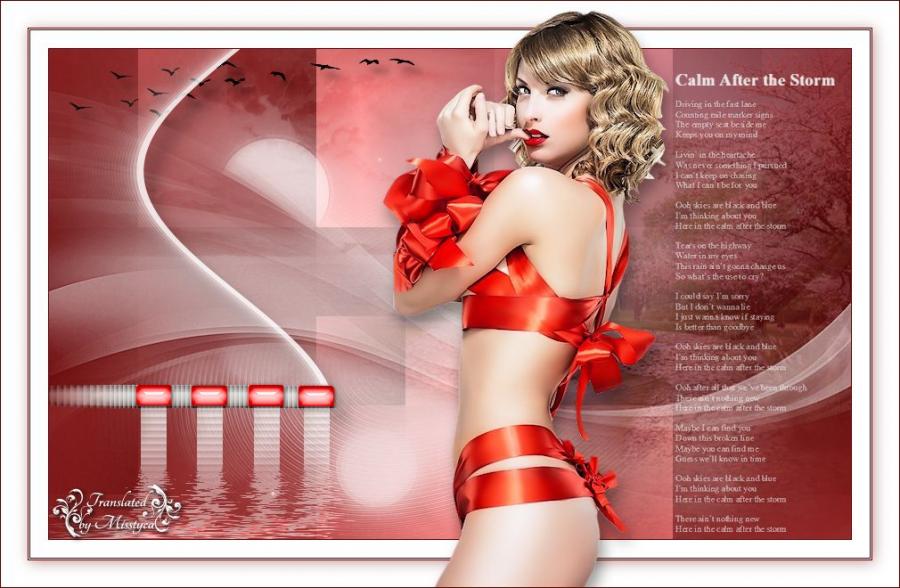-
Calm After The Storm - Corry


Köszönet Corrynak, hogy lehetővé tette számomra leírásának fordítását!
Az eredeti leírás Corry Creatief tulajdona, melyet TILOS másolni, s más oldalon közé tenni! Ez vonatkozik erre a fordításra is!
Heel hartelijk bedankt Corry!
Az eredeti leírást itt találod:
A leckét PSP X7 programmal készítettem, de elkészíthető más verziójú programmal is!
A bemutató képek eltérőek lehetnek!

Pluginok/Szűrök:
- Mehdi - Sorting Tiles
- Mura's Meister - Copies
- Flaming Pear - Flood
- Eye Candy 5 Impact - Perspective Shadow

Hozzávaló anyagot innen letöltheted:
Letöltés és kicsomagolás után:
- A Presets mappában lévő .f1s fájlra 2-szer kattints, automatikusan importálódik
- A többi fájlt nyisd meg a programban

Megjegyzés:
- A képméret beállításnál a Resize all Layer NE legyen bejelölve, ellenkező esetben jelezni fogom!!!

Színpaletta:



Vagy az általad választott tube képből végy színeket, de ebben az esetben figyelj az elemek átszínezésére!!!
Kezdjünk is neki!

1.
- Nyiss egy 900*550 px transzparens alapot
- Töltsd ki Gradienttel



- Plugins - Mehdi - Sorting Tiles
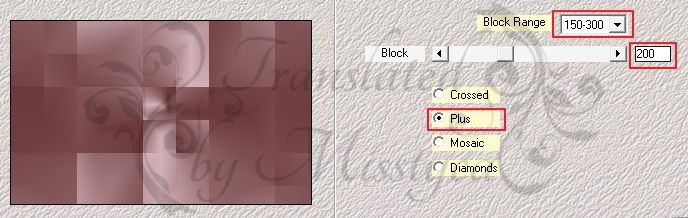
- Mirrorral (Mirror Horizontal) tükrözd meg

2.
- Nyisd meg az "achtergrond" képet, másold, majd Paste as New Layerként helyezd a képedre
- Effects - Image effects - Offset

- Az átlátszóságot vedd le 36 %-ra

3.
- Nyisd meg az "wolken les 127" képet, másold, majd Paste as New Layerként helyezd a képedre
- Effects - Image effects - Offset
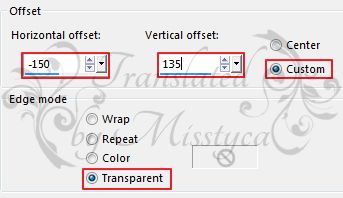
- A képbeállításoknál a Blend Mode-t állítsd át Screen-re, az átlátszóságot vedd le 77 %-ra

4.
- Nyisd a "tekst les 127" képet, állj a Raster 2 rétegre, ezt másold, majd Paste as New Layerként helyezd a képedre
- Effects - Image effects - Offset
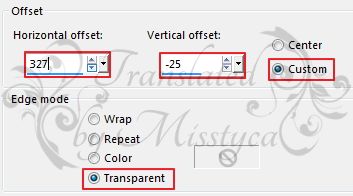
- Az átlátszóságot vedd le 80 %-ra

5.
- Nyisd a "tekst les 127" képet, állj a Raster 3 rétegre, ezt másold, majd Paste as New Layerként helyezd a képedre
- Effects - Image effects - Offset


6.
- Rakj rá egy Új réteget
- Töltsd ki
 színnel
színnel- Layers - New Mask Layer - From Image

- Merge Grouppal vond össze a mask rétegeket
- Az átlátszóságot vedd le 85 %-ra

7.
- Nyisd a "volgels les 127" képet, másold, majd Paste as New Layerként helyezd a képedre
- Effects - Image effects - Offset


8.
- Rakj rá egy Új réteget
- Aktiváld a Selection Tool-t azon belül a Custom Selection-t
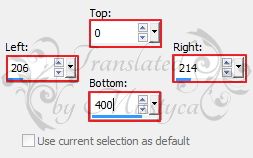
- Töltsd ki
 színnel
színnel- Szüntesd meg a kijelölést
- Plugins - Mura's Meister - Copies
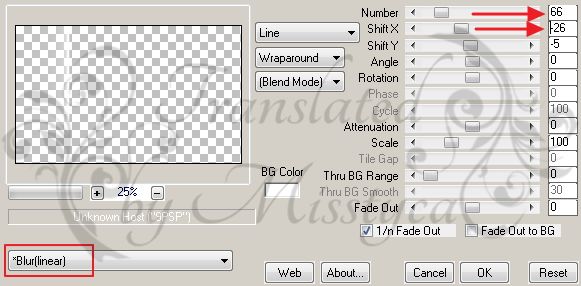
- Effects - Distortion effects - Wave
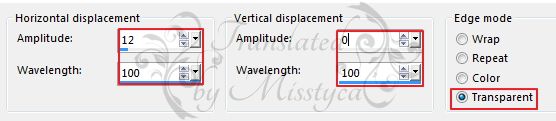
- Plugins - Eye Candy 5 Impact - Perspective Shadow - Keresd a "les 127 shadow" beállítást
- Az átlátszóságot vedd le 85 %-ra

9.
- Nyisd az "element 33" képet, másold, majd Paste as New Layerként helyezd a képedre
- Effects - Image effects - Offset
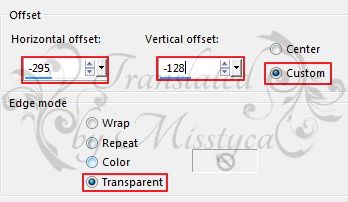
- Aktiváld a Selection tool-t, téglalap (Rectangle) kijelöléssel, s a kép szerint jelöld ki a területet
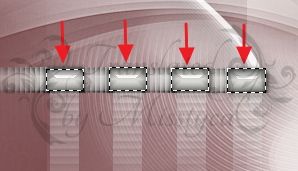
- Adjust - Hue and Saturation - Colorize 254 / 78 beállítás
(Ha saját színt használsz, akkor annak a színnek a Hue, valamint Stauration értékét vedd, s írd be!)
- Szüntesd meg a kijelölést

10.
- Duplázd meg a réteget
- Állj a Raster 8 rétegre
- Plugins - Flaming Pear - Flood
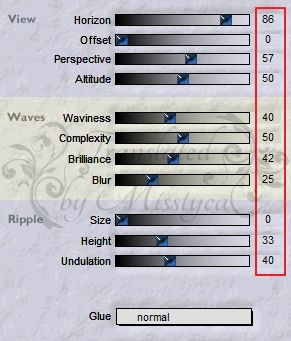
- A rétegbeállításnál a Blend Mode-t állítsd át Screen-re

11.
- Add Borders - 1 px -

- Add Borders - 20 px -

- Add Borders - 1 px -

- Add Borders - 1 px -

- Add Borders - 1 px -

- Select All jelöld ki
- Add Borders - 30 px -

- Effects - 3D effects - Drop Shadow 2 / 2 / 40 / 24

- Szüntesd meg a kijelölést

12.
- Nyisd a "2132 women LB TUBES" képet, másold, majd Paste as New Layerként helyezd a képedre
- A kép szerint helyezd el
- Effects - 3D effects - Drop Shadow 12 / 4 / 40 / 24 Fekete
- Add Borders - 1 px -


- Új rétegen helyezd el rajta a neved
- Mentsd el JPEG formátumban

Bízom benne, hogy sikerült elkészíteni, s jól éreztétek magatokat közben!
Nagyon szívesen venném, ha az elkészíttet leckeképet e-mail formájában elküldenéd nekem, vagy Facebook oldalamon megosztanád, hogy itt oldalamon meg tudnám osztani!
Ide kattintva írhatsz nekem levelet!

Egy másik verzió tőlem:
Tube: by Misstyca
Köszönöm Cicka
Köszönöm Gizus
Köszönöm Piroska
-
Comments
No comments yet
 Add comment
Add comment