-
Pinuccia - Tati


Köszönet Tati-nak, hogy lehetővé tette számomra leírásának fordítását!
Az eredeti leírás szerzői joga kizárólag Tati Designs tulajdona, melyet TILOS másolni, s más oldalon közé tenni az ő engedélye nélkül!
Az magyar fordítás szerzői joga kizárólag az ÉN tulajdonom, melyet TILOS másolni, s más oldalon közé tenni az én engedélyem nélkül!
Muchas gracias Tati!
Az eredeti leírást itt találod:
A leckét Corel PSP 2020 programmal készítettem, de elkészíthető más verziójú programmal is!
A bemutató képek eltérőek lehetnek!

Pluginok/Szűrök:
- Toadies - *Sucking Toad* Bevel I
- VM 1 - Web Weaver **
- AP [Utility] - Utility-Reflections
- Andromeda - sMulti
- Carolaine and Sensibility - cs-texture; - Halloween 2
- VanDerLee - Unplugged-X
- penta.com - Dot and Cross
- AP [Lines] - Lines-Silverlining
- Mehdi - Sorting Tiles
- Mura's Meister - Perspective Tiling
- Eye Candy 5 Nature - Drip
- Eye Candy 5 Impact - Perspective Shadow
- Richard Rosenmann - Grid Generator
A ** jelölt pluginok importálhatók az Unlimited 2.0 pluginok közé

Hozzávaló anyagot innen letöltheted:
- A Presets mappában lévő .f1s fájlra 2-szer kattints, automatikusan importálódik
- A összes fájlt nyisd meg a programban

Megjegyzés:
- A képméret beállításnál a Resize all Layer NE legyen bejelölve, ellenkező esetben jelezni fogom!!!

Színpaletta:






Vagy az általad választott tube képből végy színeket, de ebben az esetben figyelj az elemek átszínezésére!!!
Kezdjünk is neki!

1.
- Állítsd be a színeket

- Nyisd a "TD_Canal_Alfa_Pinuccia" fájlt, Window - Duplikate-val duplázd meg. Az eredetit rakd félre a másolaton dolgozz tovább
- Ha át szeretnéd színezni, vagy az deco elemeket akkor ezt használd:
- Adjust - Hue and Saturation - Hue Map, s csak a Piros színt állítsd


- Duplázd meg a réteget 2-szer
- A legfelső réteget tedd láthatatlanná (zárd be a szemet)
- Állj a középső rétegre
- Plugins - Toadies - *Sucking Toad* Bevel I

- Plugins - VM 1 - Web Weaver

- Effects - Edge effects - Enhance
- Mirror Horizontallal tükrözd meg
- Effects - Image effects - Seamless Tiling - Ismételd meg még egyszer

- Mirror Horizontallal tükrözd meg
- A Blend Mode-t állítsd át Multiply-re

3.
- Duplázd meg a réteget
- Plugins - AP [Utility] - Utility-Reflections

- Plugins - Andromeda - sMulti

- Állítsd át a képméretet

- Effects - Image effects - Offset

- A Blend Mode-t állítsd át a Hard Light-re
- Merge Visiblevel vond össze a látható rétegeket

4.
- Állj a Merged rétegre
- Selections - Load/Save Selection - Load Selection from Alpha Channel - Keresd a "TD_Pinuccia_Sel1" beállítást
- Promoted Selection to Layer
- Szüntesd meg a kijelölést
- Plugins - Carolaine and Sensibility - cs-texture

- Effects - Distorsion effects - Wind

- A Blend Mode-t állítsd át Overlay-ra

5.
- Állj a Merged rétegre
- Selections - Load/Save Selection - Load Selection from Alpha Channel - Keresd a "TD_Pinuccia_Sel2" beállítást
- Promoted Selection to Layer
- Plugins - Carolaine and Sensibility - CS-Halloween 2
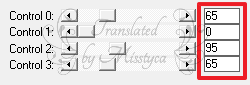
- Szüntesd meg a kijelölést
- A Blend Mode-t állítsd át Soft Light-ra

6.
- Állj a Merged rétegre
- Selections - Load/Save Selection - Load Selection from Alpha Channel - Keresd a "TD_Pinuccia_Sel3" beállítást
- Promoted Selection to Layer
- Plugins - VanDerLee -Unplugged X

- Szüntesd meg a kijelölést
- Effects - 3D effects - Drop Shadow 10 / 10 / 40 / 20


7.
- Állj a Merged rétegre
- Selections - Load/Save Selection - Load Selection from Alpha Channel - Keresd a "TD_Pinuccia_Sel4" beállítást
- Promoted Selection to Layer
- Szüntesd meg a kijelölést
- Plugins - penta.com - Dot and Cross

- Effects - 3D effects - Drop Shadow 0 / -10 / 50 / 20

- A Blend Mode-t állítsd át Multiply-re

8.
- Állj a Merged rétegre
- Selections - Load/Save Selection - Load Selection from Alpha Channel - Keresd a "TD_Pinuccia_Sel7" beállítást
- Promoted Selection to Layer
- Szüntesd meg a kijelölést
- Effects - Distorsion effects - Wind
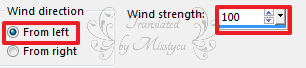
- Effects - Distorsion effects - Wind

- Plugins - AP [Lines] - Lines-Silverlining
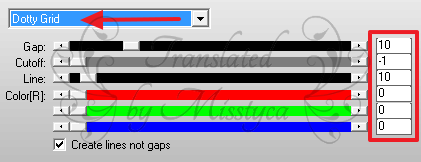
- Merge Visiblivel vond össze a látható rétegeket

9.
- Állj a felső rétegre, s tedd újra láthatóvá (nyisd ki a szemet)
- Plugins - VanDerLee - Unplugged X

- Plugins - Mehdi - Sorting Tiles
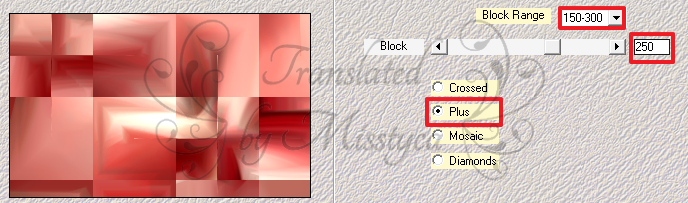
- Effects - Edge effects - Enhance
- Plugins - Mura's Meister - Perspective Tiling
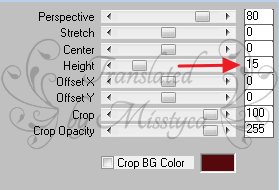
- Effects - 3D effects - Drop Shadow 0 / 0 / 100 / 20


10.
- Nyisd meg a "TD_Deco1_Pinuccia" képet, másold, majd Paste as New Layerként rakd a képedre
- Aktiváld a Pick Tool-t - Position X: 598.00; Position Y: 0.00

11.
- Nyisd meg a "TD_Deco2_Pinuccia" képet, másold, majd Paste as New Layerként rakd a képedre
- Aktiváld a Pick Tool-t - Position X: 345.00; Position Y: 0.00

12.
- Rakj rá egy Új réteget
- Selections - Load/Save Selection - Load Selection from Alpha Channel - Keresd a "TD_Pinuccia_Sel5" beállítást
- Töltsd ki
 vagy
vagy  színnel (amelyik jobban passzol az általad választott színhez)
színnel (amelyik jobban passzol az általad választott színhez)- Szüntesd meg a kijelölést
- Plugins - Eye Candy 5 Nature - Drip - Keresd a "TD_Pinuccia_Drip" beállítást
- Selections - Load/Save Selection - Load Selection from Alpha Channel - Keresd a "TD_Pinuccia_Sel6" beállítást
- Nyomj egy DEL billentyűt
- Szüntesd meg a kijelölést
- A Blend Mode-t állítsd át Fekete színnél: Multiply-re; Fehér színnél: Screen-re

13.
- Nyisd meg a "TD_Texto_Pinuccia" képet, másold, majd Paste as New Layerként rakd a képedre
- Image - Negative Image
- Aktiváld a Pick Tool-t - Position X: 536.00; Position Y: 218.00
- Effects - 3D effects - Drop Shadow 3 / 3 / 40 / 50


14.
- Nyisd meg a "TD_Deco3_Pinuccia" képet, másold, majd Paste as New Layerként rakd a képedre
- Aktiváld a Pick Tool-t - Position X: 843.00; Position Y: 0.00
- Effects - 3D effects - Drop Shadow - Előző beállítás

15.
- Állj a Copy (2) of Raster 1 rétegre
- Rakj rá egy Új réteget
- Töltsd ki
 színnel
színnel- Layers - New Mask Layer -From Image

- Merge Grouppal vond össze a mask rétegeket
- A Blend Mode-t állítsd át Overlay-ra

16.
- Duplázd meg a réteget
- A Blend Mode-t állítsd át Soft Light-ra

17.
- Állj a legfelső rétegre (Raster 5)
- Rakj rá egy Új rétegre
- Selections - Load/Save Selection - Load Selection from Alpha Channel - Keresd a "TD_Pinuccia_Sel8" beállítást
- Töltsd ki
 színnel
színnel- Szüntesd meg a kijelölést
- Effect - 3D effects - Drop Shadow
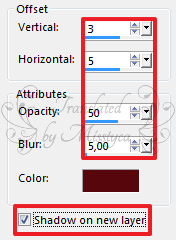
- Állj a felső rétegre
- Plugins - Eye Candy 5 Impact - Perspective Shadow - Reflect in Front-Sharp

18.
- Nyisd meg a "2817_asian-vogue_LB TUBES" képet, másold, majd Paste as New Layerként rakd a képedre
- Mirror Horizontallal tükrözd meg
- A képméretet vedd le 85 %-ra
- Aktiváld a Pick Tool-t - Position X: 69.00; Position Y: 20.00

19.
- Duplázd meg a réteget
- Állj a Raster 7 rétegre
- Image - Free Rotate
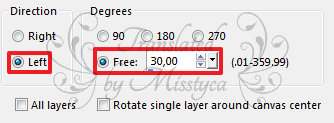
- Adjust - Blur - Gaussian Blur - 35
- Plugins - Richard Rosenmann - Grid Generator


20.
- Állj a Copy of Raster 7 rétegre
- Plugins - Eye Candy 5 Impact - Perspective Shadow - Drop Shadow, Blurry

21.
- Add Borders - 1 px -

- Add Borders - 3 px -

- Add Borders - 1 px -

- Add Borders - 15 px -

- Add Borders - 1 px -

- Add Borders - 5 px -

- Add Borders - 1 px -

- Add Borders - 45 px -


22.
- Nyisd meg a "TD_Deco4_Pinuccia" képet, másold, majd Paste as New Layerként rakd a képedre
- Aktiváld a Pick Tool-t - Position X: 6.00; Position Y: 8.00

23.
- Duplázd meg a réteget
- Mirror Horizontallal, majd Mirror Verticallal tükrözd meg a réteget
- Új rétegen rakd rá a neved
- Add Borders - 1 px -

- Adjust - Sharpness - Sharpen
- A kép méretet vedd le 950 px-re
- Mentsd el JPEG formátumban

Bízom benne, hogy sikerült elkészíteni, s jól éreztétek magatokat közben!
Nagyon szívesen venném, ha az elkészíttet leckeképet e-mail formájában elküldenéd nekem, vagy Facebook oldalamon megosztanád, hogy itt oldalamon meg tudnám osztani!
Ide kattintva írhatsz nekem levelet!

Egy másik verzió tőlem:
Tube: by Misstyca

-
Comments
No comments yet
 Add comment
Add comment












